Frequently Asked Questions
What is Saksham?
Saksham endeavours to make the monitoring of our mental wellness accessible and supportive. Our self-assessment tool built in a simple yet highly engaging, gamified format is just the beginning of a holistic mental wellness experience that puts well-being first.
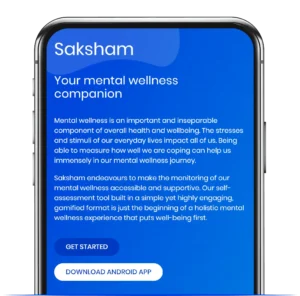
How can I access Saksham?
- Saksham is available as an android application and a web application.
- To sign up & use Saksham on the web, visit https://sakshamindia.in or scan the QR code and click on “Get Started”.
- iOS users can access the Saksham, via browsers and for added convenience can create a shortcut on Home Screen.
- For the android application, scan the QR code or simply visit the “Google Play Store” and search for “Saksham – Mental Wellness”.
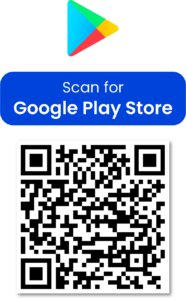

Using SAKSHAM - Sign-up & Login?
- Sign up to Saksham, using name, email, mobile number, and a password of your choosing.
- Verify your profile with the OTPs sent to your email and mobile number.
- Upon successful verification, you can proceed to log in. During your initial login, complete your profile.
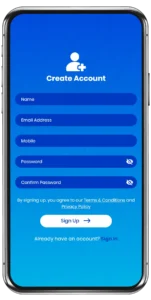
I did not receive the mobile OTP. What should I do?
Please ensure that you have entered the correct mobile number and that you are in an area with good network connectivity.

I did not receive the email OTP. What should I do?
Double-check if you have entered the correct email address and inspect your spam/junk folder.
If I have signed up using a browser, do I need to sign up again for the android application?
No, the sign-up process is a one-time activity. Whether you use the application or a browser, there’s no need to sign up again.
I created an account but haven't verified it. Can I still log in?
No, to log in to your account, it’s essential to verify both your mobile number and email address.
I've created an account but haven't verified it. How do I verify my email and mobile number?
Simply attempt to log in to your account. If it hasn’t been verified, you’ll be automatically redirected to the verification screen.

What should I do if I forget my password?
- Click on the “Forgot Password?” link on the login screen.
- You’ll be directed to the “Forgot Password” screen – enter your registered email address.
- An OTP will be sent on your registered email address.
- On the “Reset Password” screen, enter the OTP along with your details to set a new password.
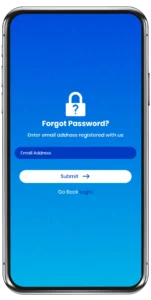
What should I do if I forget my registered email address?
If you’ve forgotten your registered email address, kindly reach out to the system administrator at sakshamindiaapp@gmail.com for assistance.
Can I log in using my mobile number?
Yes, you have the option to log in using both your email address and mobile number.
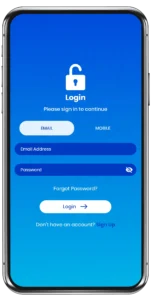
Is it necessary to log out from one device before logging in on another device?
No, it’s not required. You can maintain active sessions on multiple devices simultaneously.
Do I have to log in every time I use Saksham?
No, you don’t. Unless you intentionally log out or clear the application data from settings, there’s no need to log in every time you use the application.
How can I access Saksham on iOS devices (iPhones, iPads etc.)?
- To use Saksham on iOS devices, go to URL https://sakshamindia.in using browser (Safari or Chrome).
- For added convenience, you can create a shortcut to the Saksham on your home screen.

How can I add shortcut to Saksham on iPhone home screen?
- Open Safari browser on your iPhone
- Open the application link : https://app.sakshamindia.in/#/auth/login
- Tap the share button on the bottom of the page
- In the list of options that appear, scroll down until you see “Add to Home Screen”.
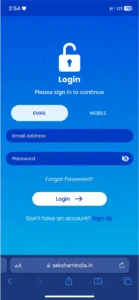 Tap on the “Share” icon
Tap on the “Share” icon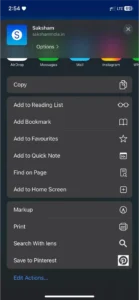 Tap on the “Add to Home Screen”
Tap on the “Add to Home Screen” Tap on the “Add”
Tap on the “Add” Application shortcut is added to your Home Screen
Application shortcut is added to your Home ScreenCan I take the quiz multiple times in a day?
No, you can only take the quiz once per day.
I've already played the game today. Why am I unable to play it again?
The games are available for play once per day and are refreshed every calendar day. To play a new game, you’ll need to return on the following day.
How do I unlock resources?
To unlock each resource, you’ll require 5 stars. Ensure that you have accumulated enough stars by playing the game.
What can I do with the awarded stars?
You can use the stars awarded in the application to unlock a variety of resources that contribute to your mental well-being.
Is my data secure?
Absolutely. Personally identifiable information, such as your name, email, and mobile number is encrypted, thereby ensuring that only you have access to it. While we track user engagement metrics to continuously improve the in-app experience, personally identifiable data is always kept secure.
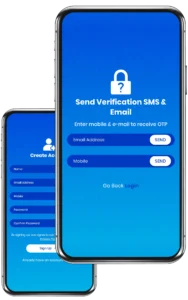
Do you provide contact information of hospitals?
Currently Saksham provides contact details of hospitals in Maharashtra, Goa and Gujarat. It is our endeavour to scale this to a national level in the near future. In the meanwhile, users from other states can avail the ‘Tele MANAS’ facility provided by the Government of India for which the link is provided within the app.